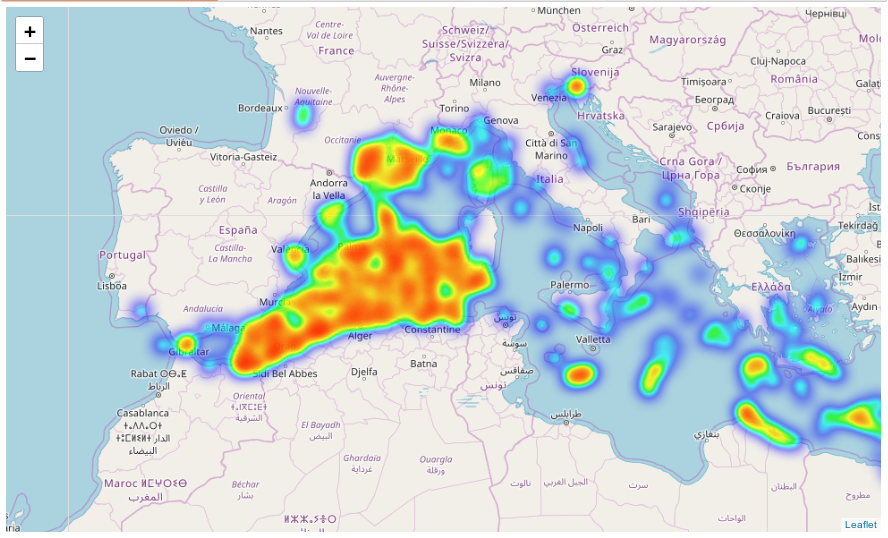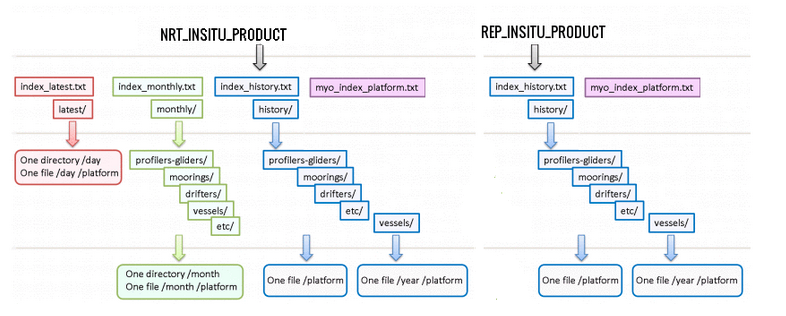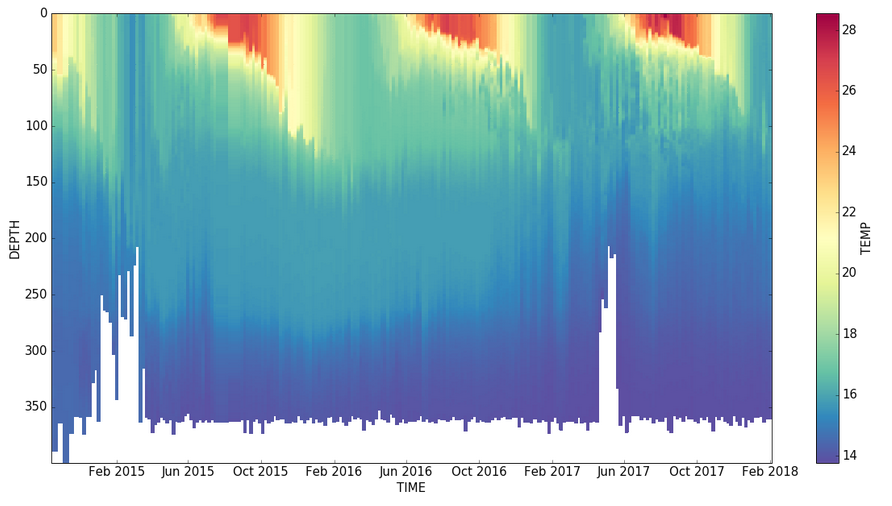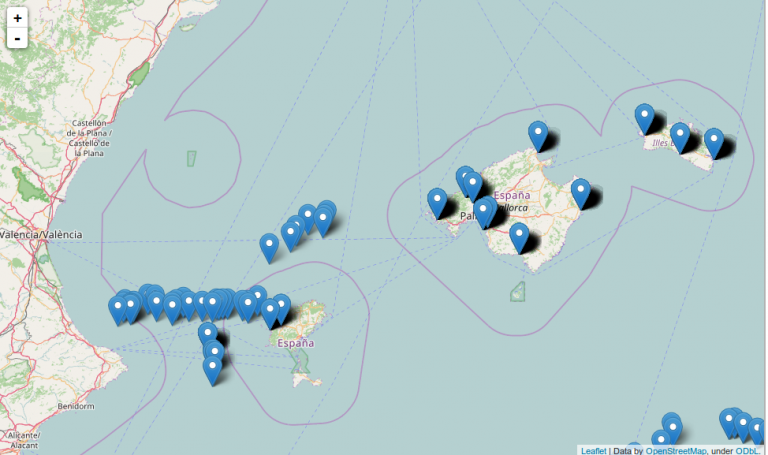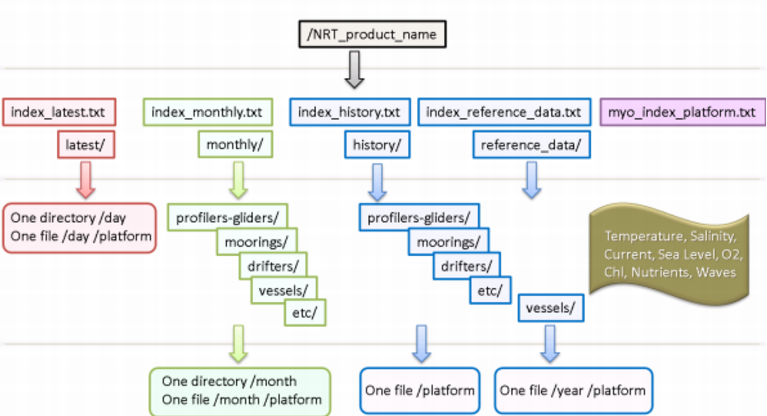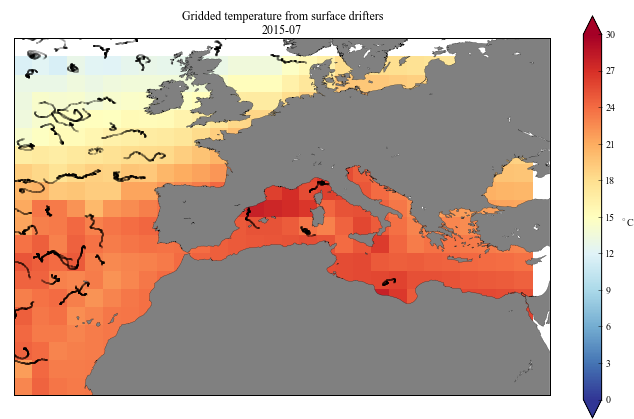Jupyter Notebooks
Jupyter Notebooks, priorly known as IPython Notebooks, allow in-browser editing for both code and rich text (using the Markdown markup language to provide commentary for the code) as well as execution capabilities of code, with the results of computations attached (i.e plots). The ability to display both code and results inline, as well as live editing, is why the In Situ component of the Copernicus Marine Environment Monitoring Service (CMEMS) has developed with them examples of data downloading and processing (or how-to-handle netCDFs!).
Although there are other tools for netCDF manipulation as well as other ways for INSTAC data downloading (Copernicus Marine Service Catalogue), we highly recommend you to start with this in-browser application as first approach in understanding INSTAC FTP structure for file exchange and INSTAC data storage (netCDF files). Additional features such as exportation to python scripts for task automatization (i.e crontab) make such notebooks even more attractive.
A subset of examples are listed below, but you may find more at INSTAC github.
Presentations
INSTAC has been participating in at least two workshops per year since 2015. Below you can find the presentations used during these training sessions. All presentations include a brief introduction to the Copernicus Marine Service in situ particularities as Copernicus Marine Service provider of ON-SITE observations followed by a more detailed presentation of a regional distribution unit (i.e IBI, GLO, MED, BAL, ARC etc). La Spezia and Lisbon presentations are particularly useful for checking different NetCDF tools.